WebSites – BUILD AN AFFILIATE WEBSITE IN 8 STEPS
website design affiliate
How To Build An Affiliate Website In 8 Steps: Online Marketing Guide
HOW TO BUILD AN AFFILIATE WEBSITE IN 8 STEPS: ONLINE MARKETING GUIDE
By Colin Linnett
Do you need to know how to build an affiliate website?
How about a step-by-step guide that shows you how to build an affiliate website that makes you money and gets approval from Google?
I’m serious.
There are thousands of affiliate marketing guides out there, but many of them are out of date and no longer relevant. They teach old methods that don’t work as well anymore, and many that offer sound advice don’t show you how to do it.
Here’s how this guide is different.
You’ll get a guide that not only shows you how to get free traffic from Google but one that shows you how to build an affiliate marketing website step-by-step from start to finish.
I’ll also show you a free method to drive traffic without waiting or relying on search engines to bring you, visitors — although you can use both.
HOW DO YOU BUILD AN AFFILIATE WEBSITE?
Affiliate marketers need to be smart.
You need to build a niche site that offers helpful advice to the reader, and you need to make sure it has all the right policies, content, and offers for your audience.
So, how do you do it?
Don’t worry, we’ll cover all of this, but first, let’s start at the beginning.
1. CHOOSE A NICHE & PROGRAM TO PROMOTE
Choose An Affiliate Marketing Niche
Before you do anything else, you need to choose a niche – this could be anything from Chihuahuas to running shoes.
You also need a product or service to promote inside that niche — this will be your affiliate product to use with this guide.
2 – Define Subject
HOW TO CHOOSE A NICHE
I want this “how to make an affiliate website guide” to make you money.
While you can choose a niche in any market, I want you to choose from one from the following list of markets:
Relationships & Dating
Health
Wealth (Make Money Online)
Internet Marketing
Weight Loss & Fitness
Self Improvement
Personal Finance
Pets
Parenting
These are huge affiliate marketing niches with plenty of products — they have thousands of people searching daily for problems and solutions.
Choose one that interests you the most.
HOW TO CHOOSE AN AFFILIATE PRODUCT TO PROMOTE
Next, you choose a product to promote inside your niche. For this guide, you will use Clickbank as your affiliate network.
Visit potential sites, and browse the products — look for one that ticks the following boxes.
A good sales page – would you buy the product?
Does it have an affiliate marketing page with resources?
Are there up-sells, or even better, recurring commissions?
Is the affiliate commission at least 50%
Read the sales page carefully, and if it feels good, sign up to their affiliate program and note your affiliate link for later.
3 – Explain Techniques
2. CREATE A FREE GIVEAWAY
Affiliate Marketing Freebie
The next step is to create a freebie to give to those signing up to your email list.
It’s not as complicated as it sounds, and you can do it quickly — a few hours is all it takes, and you will have your own personal product to use for a tripwire funnel.
You have two options:
Short Report
Cheat Sheet
Let’s start with the short report.
The keyword here is ‘Short Report.’ It doesn’t have to be a huge essay, just a few pages.
Visit the sales page for the product you’re promoting and look at the bullet points benefits — if it’s a good sales page, the benefits should stand out.
Choose one of the benefits and create a short report about the benefit.
For example, if the sales page was in the bodybuilding niche, and one of the bullet points (benefits) was ‘Eat these five cheap foods to sky-rocket your protein,” then create a report about this.
If you don’t know much about the topic, then research Google, Reddit, and Forums.
Here’s a template to follow:
Title – tell them what the report will do for them
Add bullet points – in this example, it would be five, one for each food
Write a paragraph or two for each bullet point
Summarize the article – tell them what they’ve just learned, how it helps them, and how the below product (your affiliate product) can help them even more
Add affiliate link and save as a PDF
It’s that simple.
If you can’t do this yourself, pay a freelancer on Upwork or Fiverr. A 2000 word report will cost you around $100 — you can get it cheaper, but the quality will be questionable.
The next option is the fastest method, and you will create a cheat sheet. A cheat sheet in its simplest form is just a collection of steps to solve a problem.
Keeping with the above example, you could create a selection of steps for increasing your muscle mass with foods.
Just provide the steps in order, and write a sentence or two for each one.
At the end of the cheat sheet, you introduce the affiliate program you are promoting.
Easy isn’t it?
You can knock one of these up in around an hour. If the affiliate platform has good affiliate resources, you could use their PLR articles and create one from them — some will give you a ready-made report to use (Just add your affiliate links)
Side tip:
It’s a good idea to get a copy of the product so you can learn more about the niche and what your readers will be buying. You can purchase or ask for a review copy — tell them you will be creating an affiliate campaign dedicated to their product.
4 – How Done Before (disadvantages of other systems)
3. GET A DOMAIN NAME, WEB HOST & AUTORESPONDER
WordPress Web host
You’re going to need all three (see our recommendations at the end of this step).
The domain name will be the name of your website; for best results, choose one that represents the niche you’re targeting, but don’t overthink it.
Don’t worry about exact match keyword domains because it’s not that important anymore, and they probably won’t be available.
If your niche was blogging and you were promoting a product about ‘getting more blog comments, then a domain name like “bloggingreports.com” ‘blogaway.com,’ or even “bloginator.com” will be sufficient.
As for hosting, all you need is a basic shared hosting account and WordPress. Hosting is cheap for this method, and you can get going for a few bucks a month.
Finally, an autoresponder — you’ll use this to capture emails, send emails, and sell your affiliate products through email marketing.
Our Recommendations:
Bluehost Hosting — get started for less than $3 a month; they even throw in a free domain name
Convert Kit (Autoresponder) — simply, the best autoresponder available
Namecheap – for a domain name, or free with Bluehost
5 – Propose Future / New / Solution (advantages of this system)
5. SET UP YOUR AFFILIATE MARKETING WEBSITE
You are now going to set up your website and add the essential pages.
But first, you need a WordPress theme, and I recommend the free Kadence theme – that’s what I’ll be using for this guide.
If you wanted to consider some other popular themes, try these:
Astra – the most popular non-default theme
GeneratePress – a super lightweight theme
MyThemeShop – a range of premium WordPress themes
To install Kadence, log in to WordPress, click on ‘Appearance,’ and select ‘Themes. Next, click ‘Add New’ and search for ‘Kadence.’ Hover over Kadence, select install, and activate.
The great thing about Kadence is that it gives you some beautiful starter sites which you can install and edit to your liking.
Go to appearance, starter sites, and select the one you like — click full site and then start the import. Within minutes the website is imported; you just need to change the text and images to suit your style.
You can have your homepage like the image below with a hello bar at the top advertising your free report:
Affiliate Marketing Website
Or like this one:
Affiliate Site Built With A Page Builder
You just change the text, images, background, and the orange button takes them to your opt-in page — you can even combine the two.
The video below shows you how to do all of this.
Remember to delete what you don’t need.
For example, if there are sections on the homepage you don’t want, then delete them. Likewise, for any menus you don’t need, get rid of them or change them.
Keep the blog menu, but delete posts that aren’t yours. Then, whenever you write articles in the future, they will show up on the blog.
After this, create the following pages:
About — Add a few paragraphs about you and how the blog will help the readers.
Privacy Policy — You need to have a privacy policy, and WordPress will have already started one for you. Locate the page and change it to suit your needs. You can also get a free privacy policy here.
Affiliate Disclaimer — A simple disclaimer informing your readers that you’re promoting affiliate products on the site.
Download Page — The download page is a simple page that links the free report. At the top of the page, tell them to click the link to download the product and that you have an unannounced recommendation, your affiliate product.
Thankyou Page — This is the page where your readers will go once they sign up to get your free product. Tell them the report is on its way, but you have something special to share with them before they go. (yes, your affiliate product)
Home Page — This will feature your squeeze page or a link to it.
Opt-in Page — Your squeeze page.
6 – Compare & Contrast (include some negatives to give some balance !!!)
6. WRITE YOUR FIRST FIVE AFFILIATE EMAILS
You’re going to promote your affiliate products through email, so write your first five to get started.
Email one: The Welcome Email. This email will welcome your subscribers and provide them with a link to the report.
Email Two: Useful tip and remind them to get your free report again.
Email Three: Another helpful tip, but this time end the email telling them you have an exciting announcement tomorrow (one that will benefit them greatly).
Email Four: Tell them about the product you’re promoting. Explain the benefits and how they will improve their life. If the product owner has a free webinar, report, or trial, use this in your email text.
Email Five: Yes, another helpful tip related to the product, and a nudge at the end to remind them about the product.
Set the emails to go out in the following time frame:
Email One — Immediately
Second Email — Next Day
Third Email — Two Days Later
Email Four — Next Day
Final Email — Two Days later
You can add to the number of emails over time with more helpful information and promote other products, but for now, stick to five.
If the product you promote has a good affiliate promotional page, you can use the pre-written emails they provide. In addition, some will provide articles, which you can turn into emails.
For more information on how to add and send emails in your autoresponder, see the FAQ at the end of this guide.
7 – Suggest Results
7. UPLOAD YOUR FREE REPORT TO AMAZON S3
How To Build An Affiliate Website Using Amazon S3
You need to upload your free report to a cloud storage service so that your subscribers can download it. There are many options, including Dropbox, Onedrive, and Google Drive, but the one I like best is Amazon S3.
The service is free of charge for 12 months. Of course, you have limits on the number of downloads and storage, but the free account should be enough.
Your report will be uploaded to a bucket inside Amazon S3, and you will set permissions to allow downloads. In addition, you will get a link that you can add to your emails and download page.
Whenever someone clicks on the link, your report will download.
The video below will walk you through the process:
Side note: You can set budgets and limits in Amazon S3; this way, you won’t be hit with rising costs.
8 – Conclusion – CTA – restate benefits
8. CREATE AN AFFILIATE SQUEEZE PAGE
One of the most critical aspects of learning how to build an affiliate website is understanding that you’ll want to have a page on your niche site that acts as your squeeze page.
You can use a service like Leadpages or do it for free within the WordPress theme.
A squeeze page or landing page is a page that promotes one product and has no distractions, so no header, footer, or anything else that distracts the reader from your offer.
I created the following squeeze page with the free Kadence theme (if you’re interested check out Astra vs Kadence) and site builder below:
Affiliate Website Squeeze Page
It took me about 10 minutes. It’s just a simple page, and I selected the option to disable the header and footer.
Then I added a heading, subheading, bullet points, and finally pasted in the HTML for the form, that you receive from your autoresponder service.
RECAP TIME
Let’s have a quick recap before we move on to driving traffic.
You have chosen your affiliate marketing product, domain name, hosting and have set up your website with the primary pages.
You have also created a free product with affiliate links, uploaded it to Amazon S3, and have written your first five emails.
Your website is complete — when you visit your domain name, you should see your homepage with text and links to your squeeze page and blog — check they work.
If someone signs up to your email list, they will get your welcome email and follow-up emails — these will include your free report and affiliate links.
If you’re stuck on anything, refer to the faqs at the end of the guide.
FREE TRAFFIC METHODS FOR AFFILIATE MARKETING SALES
You now need to drive traffic to increase your affiliate income — use the below methods:
Add content regularly: Look for low competition keywords, and write articles focusing on the keyword. Aim to write at least one article each week and also write a review for the product.
Guest post on high-traffic websites: Create fantastic articles and publish on popular blogs; you can link back to your squeeze page in the bio.
YouTube: Create Youtube videos from your articles, and publish them to your youtube channel
Social Media: Share your article links on all your social media sites
The above methods will work, sure, there are lots of ways to drive traffic to your affiliate links, but for now, keep it simple, and stick to the above methods.
You can always try paid traffic later on.
Find out more information on training programs – plus links to reviews on popular training programs.
Check Out These TE Reviews Now :-
Keywords – AKA SEO keywords, keyphrases or search queries
Keywords (also known as “SEO keywords,” “keyphrases,” or “search queries”) are words and phrases that users type into search engines to find information on a particular topic. In the world of search engine optimization (SEO), keywords are used in webpage content as a way of ranking at the top of Google’s.
Other Useful Resources Which Will Help You Out
Free eBooks, Reports And Other Information (BTW You Can Also Sell And Use For Promotion)
Free eBooks, Free Reports, Free Information, NOW
What Is A Successful Online Marketing Strategy
Many articles will give you the nuts and bolts of internet marketing, but not many will get to the bottom of what is successful online marketing. A comprehensive online marketing strategy can help you reach increasing numbers of potential clients.
Need Some Inspiration – It Don’t Come Easy
Great inspirational stories about how to succeed
Technical aids for all your needs
As A Professional Affiliate, I Earn From Qualifying Purchases
Posted on: May 31, 2023, by : Gordon McQue



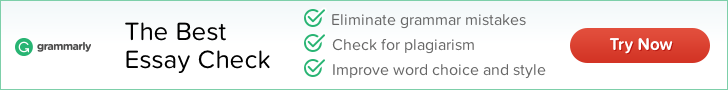


I’m ready
https:/ /manifestingwhales.com
Hi Roy, Hope you check out the rest of the site. I’ve only recently started this article, so still working on it.